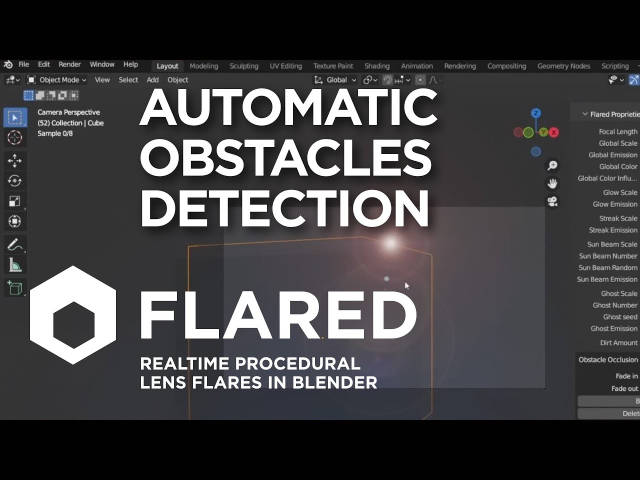Unlock the Future of Visual Effects:
Pre-Order Flared2 Now!
Get 15% off on FlaredXT and enjoy a free upgrade to Flared2!
Experience the next generation of visual effects with Flared2. From October 1st to November 6th, purchase FlaredXT at a 15% discount and receive a complimentary pre-order for Flared2!
Use this coupon, only on Blendermarket: flaredrules
For those who own versions of Flared purchased on Gumroad, the promotion will be communicated via direct messages, which will be sent in October.
Unique features of Flared2
- Completely rewritten using the latest technologies
- The flares are more beautiful, convincing, immersive, and sophisticated
- Everything in real-time, directly in the viewport
- Available in both Eevee and Cycles
- 2D mode (fixed size)
- 3D mode (size varies based on distance)
- Ability to create and share your own templates
- Customization of the flare through a hundred parameters
- Real-time obstacle detection
- Each flare consists of 12 distinct types of elements
- Enhanced ease of use
- Automatic multi-camera mode
- Parametric anamorphic mode
- Advanced lens dirt simulation
- Advanced blinking control
- Simplified parameter copying between flare groups
- No function requires baking
- Flares work even without the addon
- Ability to render flares on a separate pass
- Free compatibility upgrades
- Free feature upgrades
- 40 default templates
Do you have Flared ST?
Explore the options reserved for youStarting October 1st, upgrade to Flared XT by paying only the price difference and using the 15% discount on Blendermarket. You’ll also get a free pre-order for Flared2. Check your inbox in the coming days. You will receive your coupon. Take advantage now, the promotion ends at the end of the month.
Do you have Flared XT?
Explore the options reserved for youKeep an eye on your inbox on Blendermarket. Starting from November 7th, the release date of Flared2, you will receive your coupon to obtain the free upgrade to Flared2. You will have 2 weeks to complete the upgrade. After that, Flared2 will be sold at the full price.
Don’t own Flared ST or XT?
Get 15% off on FlaredXT and enjoy a free upgrade to Flared2!The promotion is valid for purchases made between October 1st and November 6th, 2024, using the coupon: ‘flaredrules’ on Blendermarket. After the promotion, Flared2 will be available at full price.
Need help?
Write us and we will help you!Write to us through the Contact section of this site and tell us about your situation. We’ll help you!












A few more words
to tell you where we’re heading.
The adventure we embarked on with Flared since 2019 has been intense and rewarding. We’ve had very productive moments, and some more challenging ones. In just 4 years, we’ve released dozens of free updates—sometimes fixes, other times the implementation of new, very complex features. Flared has grown over time and has become big, perhaps too big, to the point of needing a significant overhaul.
Many of the techniques we used were based on experiments and decisions made as early as 2018. It’s been 6 years, which in the world of software, is an era. This is why we realized a year ago that Flared needed to be rebuilt from the ground up, using new technologies, new functions, and projecting the addon into the future. And now we’re here, putting the final touches after nearly a year of work. We’re confident we have something important in our hands and can’t wait to get your feedback. Like all journeys, this will undoubtedly require adjustments, improvements, and the addition of new features. We are ready, and we hope we’ve done a good job.
Starting October 1st, we’ve decided to launch a month-long campaign to give everyone a simplified way to get closer to Flared2. Flared ST will be removed from the store, although it will remain available for those who want to keep using it. The same will happen with Flared XT starting November 7th, so that only Flared2 will be available for purchase on the store.
Flared ST and XT will not be abandoned. They will continue to receive compatibility updates as long as their framework allows.
Flared2 will become our flagship addon, and we are committed to doing our best in the years to come. We’re confident in many of its strengths, including the ability to create your own templates, export and import them from the community, allowing you to expand your library virtually without limits. Creating new templates on our end is now much simpler compared to previous versions of Flared. So, when we build new templates, we’ll share them for free with the community. We still need to decide where to host this repository. Stay tuned!
So don’t miss the chance to upgrade to Flared2!
TIME REMAINING UNTIL THE LAUNCH OF FLARED2 (PROMOTION ENDS THE DAY BEFORE)
THE COMPLETE LENS FLARE SOLUTION FOR BLENDER
Simple easy to use add-ons. Add your lens flares with a few clicks in Blender and fine tune them with the visual controls.
As easy as powerful.
As easy as powerful.
Flared XT (extended)
Lens Flares Generator. The full power of the real-time generator directly in the viewport
Flared XT is 15% off starting from October 1st. Buy now and you’ll get a free pre-order for Flared2, which will be released on November 7th (barring any unforeseen delays) and will replace Flared XT.
Flared XT is an add-on for Blender that generates lens flares. It is based on 3D elements and procedural textures, so it’s resolution independent. It is completely real-time: you can see the flares in the viewport and you don’t need to use the compositor. Flared is not screen space based, so it works also when the light sources are out of the screen space. You can create as much flares as you want, there’s no limit (it depends only on your hardware). Lens flares work both with Eevee and Cycles.
Glared is a new add-on designed to work in the viewport, thanks to the integrated realtime compositor in Blender 3.5 and later versions. Unlike Flared, Glared is not able to generate lens flares, but it can produce interesting light effects based on the scene you are working on. It allows you to generate Glows, Ghosts, Streaks, Vignette FX, Sharpen FX, Chromatic Aberration FX in real-time. Glared can work both on its own and integrated with Flared (in this way it allows you to achieve stunning results).
Flared Standard Launch Video
Flared XT Launch Video
Glared Pre-Launch Video
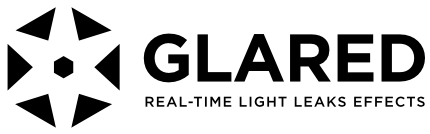
GLARED IN DEEP
– Glared is a useful add-on for generating the light effects present in many film shots (such as Glow, Ghosts, and Streaks) using the scene you are working on as a starting point.
– It can be used in real-time on the 3D scene or on photos or videos.
– There is a Threshold value that determines which values to use to activate Glared’s filters.
– In addition, Glared creates Chromatic Aberration, Vignette, and Sharpening effects.
– All of Glared’s parameters can be animated using Keyframes.
– Glared is based on a Nodegroup that is added to the compositor. If a nodal system is already present, Glared can be automatically inserted at the end of it or replace the pre-existing nodal system. The choice is made by the user.
– Glared is a stand-alone add-on and can also work without its older brother, Flared (which is used to create Lens Flares).
– Glared and Flared can integrate, if you own both, within the Flared’s graphic interface for greater ease of use.
– Glared is young and is making its first appearance. Therefore, there may be anomalous behaviors or situations that need to be refined at the programming level. For this reason, we ask you to interact with us and give us your feedback or ask for help when you are having difficulty. We will try to solve any problem in order to make the add-on better and better.
– With the experience gained in three years with Flared, we have understood how useful an efficient customer service is and how useful your experience is to increase the functionality of an add-on. We hope to repeat the experience already made with Flared and build another powerful and easy-to-use add-on that meets your positive opinion.












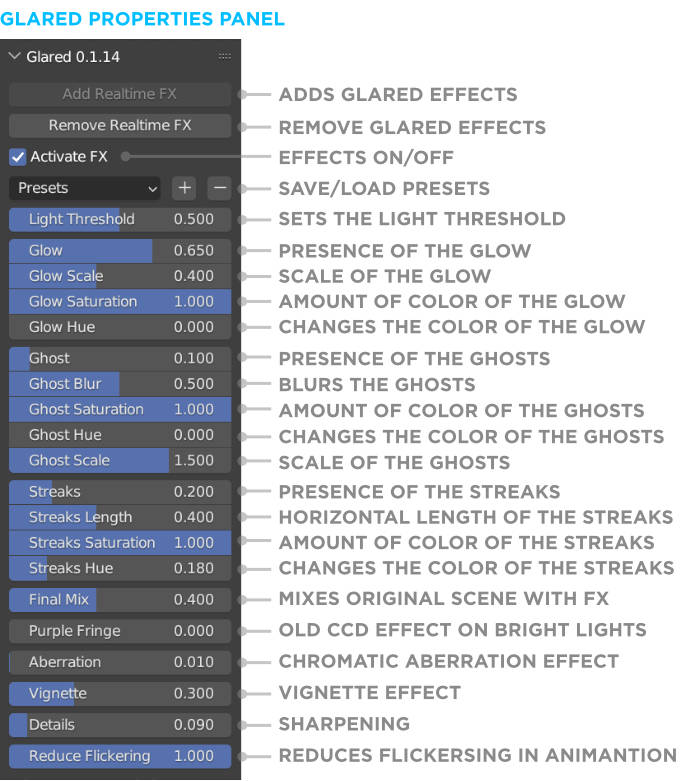
Scenes credits:
Splash Screen Blender 3.3 LTS – Scanlands by Piotr Krynski
Girl On The beach – Pexels.com by Cottonbro Studio
Agent 327 Barbershop by Blender Demo File Page
Lone Monk by Carlo Bergonzini / Monorender
Splash Screen Blender 3.4 by Blender Studio
Splash Screen Blender 2.83 – PartyTug by Ian Hubert
Glared Technical Specs
| Glared | |
|---|---|
| Real-time in Viewport | ✓ |
| Eevee Render | ✓ |
| Cycles Render | ✓ |
| Automatic Obstacle Detection | ✓ |
| Keyframable Values | ✓ |
| Integration with Flared (ST and XT) | ✓ |
| Save Your Own Presets | ✓ |
| Generate Light Glows | ✓ |
| Generate Light Streaks | ✓ |
| Generate Light Ghosts | ✓ |
| Generate Vignette FX | ✓ |
| Set Sharpening Level | ✓ |
| Generate Purple Finge FX | ✓ |
| Generate Chromatic Aberration FX | ✓ |
| Free Updates | ✓ |
| Customer Support | ✓ |
| Compatibility | Blender 3.5 and higher |
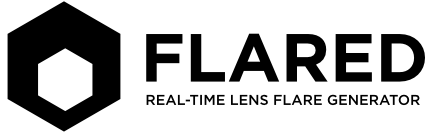
By purchasing now, you’ll receive the latest version of Flared XT at a 15% discount, along with a free pre-order of Flared2.
Remember to use the promo code ‘flaredrules’ (only on Blendermarket) by the end of October! Flared2 will be released on November 7th and will be available at full price after that date
Buying now you’ll have Glared 1.x
And you will receive for free each new update that will be developed for Glared 1.x.
We are receiving a lot of requests but unfortunately, we don’t have a demo version. For this reason, we are editing made many video tutorials that show the use of Glared. You can find them in the VIDEO menu.
RATINGS
(from blendermarket.com)
★★★★★ The last flare addons you’ll ever use! It’s the best one out there, with great, and fast, customer support!
★★★★ Good job !
★★★★★ Oh wow. This is really nice, and will keep me from having to go into my other video editor, I’m really trying to do everything in Blender, and this is super simple to set up, there is a lot of variety, you can use multiple flares, so you can get a lot of interaction of your light sources, I even appreciate the focal length control isn’t called something else :) I’m very impressed.
★★★★★ Though I am just starting to work with the Flared add-on, I am impressed so far. It is a great time-saver, and, as others have indicated, it is fun. An easy recommendation to make.
★★★★★ Works great. If you are using it in cycles be sure to watch the authors tutorial on how to do that.
It’s not intuitive, but one you see how to do it, it is very easy. Great addon!
★★★★★ Easy to use and nice result. Great.
★★★★★ Love it! much quicker and fun than using a glare node or post processing in after effects!
NEWS
WHO
We are two friends. We met years ago, both working with Blender on their own projects. At the beginning of 2019, we had the intuition that with Eevee it was possible to finally realize high-level effects, in real-time, without the compositor.
So we started working at FLARED, day and night. We put all our technical and creative skills into it. We hope you enjoy the add-on and give us the opportunity to continue working on it. There are many ideas for improving it.
CONTACT
Please, use this form for information requests only. If you have already purchased Flared and need support, use the messaging system of the shop in which you’ve made the purchase. This will help us in keeping track of your messages and confirm which version of Flared you own. Thank you for understanding!
Follow Us On Social Media
We will update them with the latest news