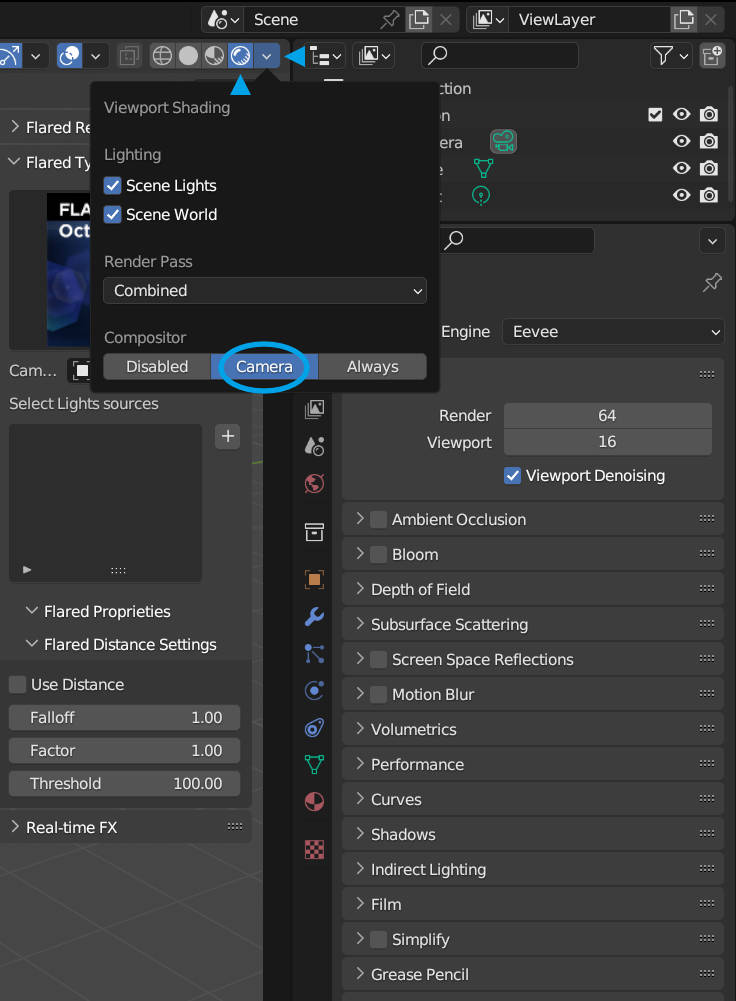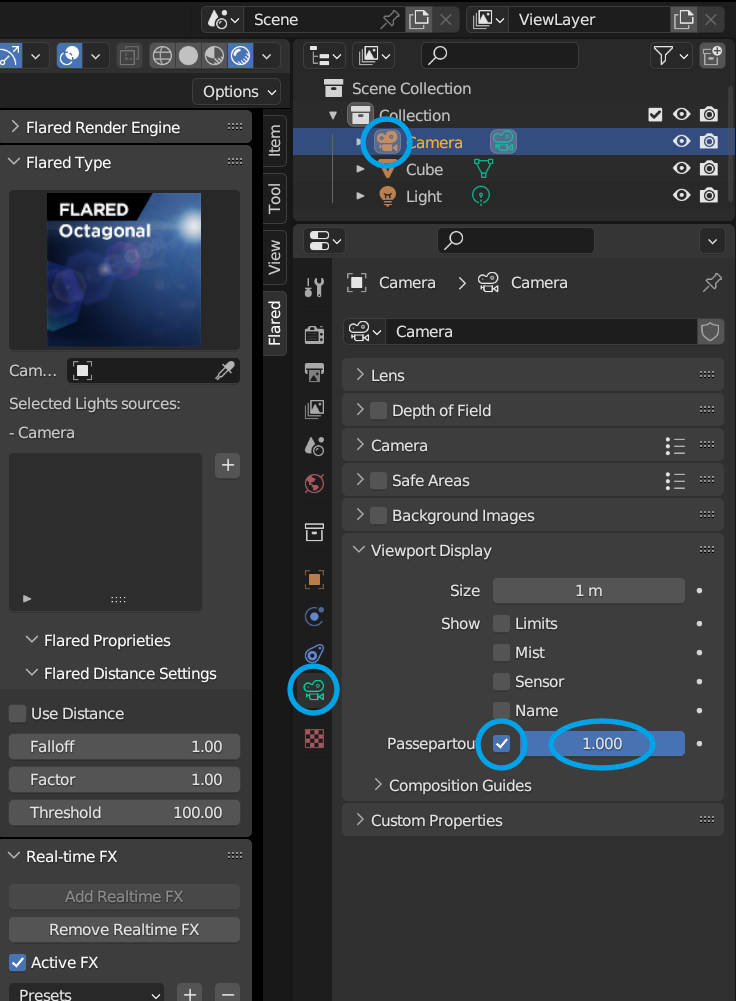Realtime FX are active, but I can’t see them.
Please note that this feature only works with Blender 3.5 or higher. To view Glared’s Realtime FX, you need to activate the Render Viewport Shading mode (both in Eevee and Cycles). Then you will need to click on the arrow next to the bottom and activate Camera under the Compositor section. This way, you will have real-time effects when you look through your Camera (also accessible by pressing the 0 key on the numpad).
Please note that this function adds a NodeGroup to the bottom of any existing node composition in the Compositor. If you have a particularly complex or custom composition, you may need to manually modify it for everything to work properly. If your compositor does not contain any nodes, Glared will add the necessary nodes automatically.